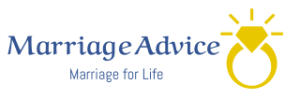– This video is sponsored
by Epidemic Sound. With video content
becoming more of the norm, let's talk about hybrid shooting. (soft instrumental music) If you're not familiar
with hybrid shooting, that's basically shooting stills and also video at a single session. And again, with video
becoming more of the norm, I believe this is something
that all photographers should work into their own work. And keep in mind, being
able to hybrid shoot means you can charge
more for your sessions. I myself have done engagement sessions that also include video, and it's always been fun
and it's not too hard to do. All you have to do is offer your couples a short video to go along
with their engagement session. And I'll tell you what, you
can charge so much extra for that and it's not a lot
of extra work on your end. And I know you may be saying, "But, John, I'm not a videographer." But the way these cameras are nowadays, you can pull it off and it's not so hard.
So let's go ahead and talk
about all the tools you'll need and also some editing to get
you started shooting hybrid. First off are gonna be the
tools that you'll need. Surprisingly enough, you
actually don't need that much. The largest recommendation is going to be a camera that shoots
both stills and video. And not only does it shoot video, but it should have IBIS as well. For this, I would highly
recommend the Fujifilm X-T4. Now, the reason I love the X-T4
so much for hybrid shooting is not only because everything
about the camera looks great and the color science is amazing, but the fact that there is a
button on the top of the X-T4 so you can easily switch
between stills and video.
Also, within your menus,
stills are video are separated, so you can set your settings
for stills and also for video. So this makes it very easy
to switch back and forth between taking photos and
videos at your session. Outside of that, the only other thing I would recommend is possible lighting. You all know I love the Lume Cube, and you can check out some
of my videos on it up above.
But if you need just a little
bit extra splash of light, the Lume Cube is gonna be
a great way to do that. They're also not very expensive, so it's a great way to get
started with hybrid shooting. Now, if you wanna get a little bit more intense with filmmaking, that's where you can look
into getting a gimbal. But again, with decent
IBIS and steady hands, hand holding everything
should be just fine. Now that we know our
tools, let's talk about how you actually handle the
session while hybrid shooting. So when you're doing
your engagement session, everything is going to be
the same as you generally do. If you're not actually familiar
with engagement sessions, or how you should pose your couples, definitely check out some
of my videos up above. I have behind the scenes
engagement sessions that you definitely should check out.
But run your session the
same as you always would. The only difference now is you're gonna be doubling up on poses. So for instance, if I
have my couple walking towards me for a couple of shots, I'll make them go back
and do it again for video. Or if I post my couple
sitting down together with their foreheads together,
I'll take a couple stills, and then I'll also switch into video. Just remember whenever
you switch to video, you want to make more motion of it rather than just a singular pose. And honestly, this will help
you with your photo posing as well because motion
brings more emotion (laughs). Yo, I should trademark,
that's good (laughs). Also make sure to tell your couples when you are doing photos and video. So basically just shoot
a little bit of photo, and then tell them, "Okay,
now I'm gonna do a video." You do a video real quick. Everyone nowadays is used to videos 'cause people do it on
their phones all the time.
So it's really not so hard to say, "Okay, here are a couple of photos, now let's do a video of
the same scene real quick." And again, with the X-T4,
you can easily switch back and forth between the two with your one little
dial on the top there. And also don't be afraid
to ask for something again. If your couple does something really cute, or they're in a location and they start interacting
with each other, just let them know to go ahead and keep doing what they're doing or to do it again if you
missed it for the video. But when you're taking your video, remember, you're only taking short clips. You don't need like long minute long. You're doing like 30 seconds,
15 seconds here and there to go together for your short
video that you're gonna create for them for their engagement session. Now, let's talk settings.
So as someone who mainly does photos, we are halfway to understanding video because composition and
light is basically the same. But some of your settings are gonna be a little different. Now, I am not a full
blown filmmaker myself. However, I do understand settings enough to get a great look out of my videos. To start out, shoot most of the session in 60 frames a second. The reason we shoot in 60 frames a second is so that we can get that
nice, dramatic slow-motion film. Anything slower than
that, you can slow down, but 60 frames a second and higher, you're able to slow down more. So shoot in 60 frames a second, unless you want it to be normal speed. Then you can do 24, 30,
somewhere in that range. I generally shoot 30. And when you're shooting
in 60 frames a second, make sure that your shutter speed is always double that of the frame rate.
So if you're shooting
in 60 frames a second, your shutter speed should be 1/120. If you don't do this,
you're not gonna be able to get the slow motion
that you really want. So make sure to set
your settings like that. 60 frames a second, 1/120 shutter speed. Also make sure that
your IBIS is turned on. Again, we're gonna be hand
holding so without IBIS, you're not really gonna
be able to take video. The IBIS is gonna help
keep everything steady. So as long as your hands are
fairly steady and plus IBIS, you should get a great
look on your videos.
You can just turn this on
in the settings on the X-T4. Generally, I don't recommend turning on the digital stabilization 'cause sometimes you can get some weird warbling on the side of the screen. And also, I normally don't turn on boost because that's more of like a tripod mode. And it keeps everything so
steady that if you move at all, it gets very jerky. So just turn on the
normal IBIS and that's it. And last but not least,
as far as lighting, if you're doing 60 frames a
second at 1/120 shutter speed and you're not getting enough light, you can adjust everything with
your ISO or your aperture. So for example, if you're
outside and it's super bright, you can adjust your aperture
to make up for that, or lower your ISO. So basically, it's the
same rules as photo, except for the shutter
speed is very specific. That's something we don't deal with as much when we're doing photo. And again, if you have any
questions about the settings, make sure to leave them
in the comments below.
I'm happy to help out. So now you're all set
to actually film hybrid at your session, lets talk
about some of the editing. So when you get back
home after your session, you import all your photos,
you import all your videos. The first thing you will need to do is make sure to find great
music for your session. And the place I generally
get all of my music from is this video's sponsor, Epidemic Sound. Epidemic Sound hands down has
some of the greatest music for any of your films or YouTube videos. I've been using them the whole
time I've been on YouTube. And I love how easy it
is to find great music. Starting at just $12 a month,
it's gonna be easy for you to get songs that you can use on these hybrid sessions for your couples.
Because remember, if you
used actual licensed music, you run the risk of getting
sued for that video you've made, so don't do that. Just sign up for Epidemic
Sound and get music from there. You can easily go in and search for things by genre for feel, for
mood, all of that stuff, and find the song that
will fit your session. So again, that's gonna
be the first thing you do when you get home from your session and upload all of your content
is find some great music. So make sure to check out
Epidemic Sound with the link below and find yourself some
great music for your films. Now that we found our music, let's talk about how to actually edit.
So I'm a big fan of just jump
cuts and cuts in general. I don't like too many transitions. And for transitions, you have to kind of know
how they're gonna work. So I would definitely recommend
when you're starting out, just do simple cuts. When you're making these
cuts, the easiest way to edit and make something look kind of cool is by editing to the music, which is why we found our music first.
For that, take a clip you wanna use, slow it down, I generally use Final Cut, so you can do that with this button here. And you can go ahead and
go to Automatic Speed. And then I'll listen to the song, and figure out where I want to cut it. (gentle instrumental music) Again, we're cutting to the beat. But one tip with that is don't
just cut to the main beat. So like when you're counting
one, two, three, four, and then you cut there.
You can do that but listen to
all the other beats as well, the eighth notes, the sixteenth notes. Don't be afraid to cut in between places, but keep it on the beat. For someone who's not a
filmmaker, this is the easiest way to get started with editing to make your edits look really cool. And honestly, no one will
notice the difference except actual filmmakers (laughs). So you pull in your clips,
you edit to the music, slow down all of your clips, unless they're not 60 frames a second, and make yourself a short little one-minute clip for your couples. Here's an example of a short video I did for one of my couples at
their engagement session. Same thing, I shot everything on the X-T4 and it was all handheld.
(gentle instrumental music) And last but not least, while
you're making your videos, don't be afraid to try new things. I know it can be kind of scary as mainly a photographer getting into video, but there's all types of fun
stuff you can do with video, and you'll slowly start
getting used to it. And honestly, I kind of prefer it now. So watch some YouTube videos
from other YouTube creators. See the kind of stuff that they're doing, and get ideas for what you can do for cuts and transitions in your videos. And remember, while you might
be thinking to yourself, "But I don't make videos,"
you can make much more money by making these short little
videos for your couples, and charging them for it.
So definitely don't write this idea off just because you mainly do photos. It's actually great for your business, and great for your income. I hope you found those tips helpful. And don't forget to
check out Epidemic Sound in the links below to find your
music for all of your films. If you have any suggestions or
you're a filmmaker yourself, leave them down in the comments below. I'd love to hear what you have
to say about hybrid shooting and/or let me know if this
is something you think you would try yourself if
you're mainly a photographer.
Thanks again for hanging out and watching. And I'm sure you're like, "Why is this guy in a different spot?" But I'm hanging out at WPPI this week, and I still wanted to make
some videos for you all. So yeah, I'll be here for a little bit. Thank you for watching again. Don't forget to like and subscribe for more information like this, and I will catch you all next time.
All right, peace. (gentle instrumental music).